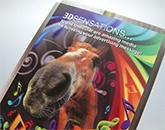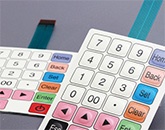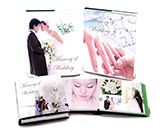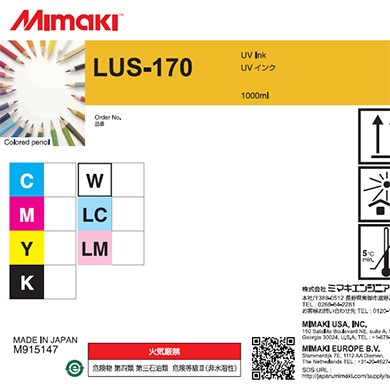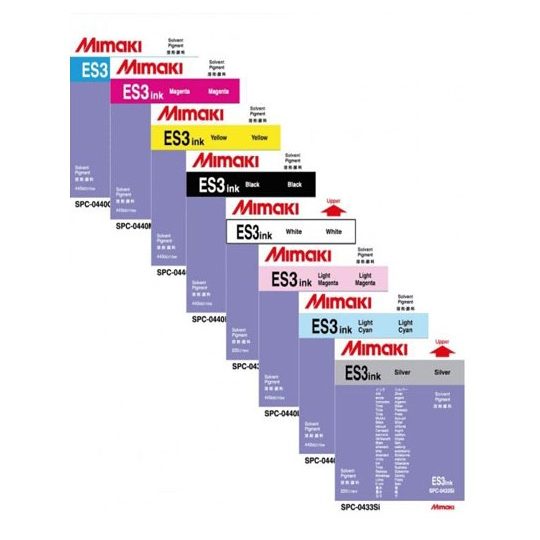Description
Mechanical structure achieves high-precision printing
To reduce printer unit vibration, the print table moves during printing instead of the Y-bar. Two ball screws are installed on both sides of the table to assist with its movement. In addition, four motor-driven legs are added beneath the table to maintain horizontal level when the table is lifted or lowered.
High precision drop landing
Mimaki’s print technologies for achieving beautiful printing
Mimaki Advanced pass System 4 (MAPS4)
Generally, swath boundaries are straight lines. Therefore, a slight misalignment between boundaries causes banding or uneven colour printing. MAPS4 reduces banding and uneven colour printing with blurred boundaries similar to gradation printing.

■MAPS4 applied
Banding and uneven colour printing are reduced by scattering swath boundaries. Beautiful print image is obtained.

■No MAPS4
Bandings appear on swath boundaries. Print quality is remarkably degraded because banding is recognizable on each boundary.
MFD1—Mimaki Fine Diffusion 1

Dithering is an image processing technique, which transforms image data for inkjet printing. Pattern and error-diffusion dithering may, however, generate particular image noise resulting in uneven colour printing or tone jumps, even on a high-performance printing unit.
The newly developed RasterLink 6 software,*1 incorporating the patented*2 image-processing MFD1, reduces noises due to dithering through hybrid processing of pattern- and error-diffusion dithering, thereby enhancing printing quality.
*1 MFD1 is available for Version 4.0 and higher
*2 Patent number: 5230816
Maximum 4.21m2/h* productivity
An array of six staggered printheads increases the printing speed and achieves top-level productivity in the same product category. The UJF-7151 plus supports effective production through high-speed printing at approximately twice the speed of previous models and approximately 2.6 times that of competitive models. Furthermore, by expanding the print area to 710 × 510 mm (28 × 20 in), it is possible to print at the size of 636 × 469 mm (25 × 18.5 in), which is often used for screen printing.
*Print conditions:600 × 600 dpi; 6 Pass

Reliable operating support package
Ink and media shortage, clogged nozzles, and other minor problems influence stable productivity.
The UJF-7151 plus fully supports continuous printing with reliable technologies.
New printhead’s ink-circulation system reduces clogging nozzles
The ink-circulation system in the head reduces ink settling and thus provides stable ink jetting. In addition, this system removes air bubbles, which plug the nozzle.. Thanks to this function, the nozzle-cleaning frequency is reduced, and accordingly, cost-effective stable printing is achieved.

Head Comparison

Self-recovery
NCU automatically detects and recovers clogged nozzles
Clogged nozzles are detected automatically by monitoring ink droplets with sensors. When clogged nozzles are located, these are automatically cleaned, reducing waste printing. Nozzles are checked per transfer file.
NRS for maintaining productivity
If the clogged nozzles are not recovered after cleaning through the NCU function, the NRS selects substitute nozzles and then restarts printing. This is a significant novelty, since previously, when nozzle cleaning fails, the printhead has to be repaired by a technician, and the printing operation ceases until the printhead is repaired. The NRS* allows the printer to continue printing without interruption by using non-defective nozzles as substitutes for defective nozzles until the technician arrives.*
*NRS may not be activated depending on print modes.
MIMAKI’s high-value added print with special colour ink broadens the possibilities of business.
Ink settings

Metallic
The MMC (Mimaki Metallic Control) is the system dedicated to metallic printing using Mimaki’s unique “Surface Imaging technology”. The MMC printing technology that separately prints one type of metallic ink in gloss and matte tones.
Using separately the beautiful glossy tone prints like mirror finish and the matte tone prints with a metallic texture. Texture expression with embossing effect can be printed by changing the inkjet concentration. The texture expression whose appearance changes according to the light reflection provides a higher level of appeal. Colour metallic expression is possible by printing with coloured ink on top of metallic ink. By combining the application of metallic, colour and colour metallic, high-quality design print can be available.

Clear
It is a clear ink that can give an additional value such as both gloss and matte tones, texture expression according to the application. UJF-7151 plus mounting system for clear print control, ” MCC (Mimaki Clear Control)” allows the minimization of uncured time to prevent dust from sticking and to avoid bubble generating. It provides high-grade glossy representation and expressive embossing feeling with highly-concentrated clear to lead a fine and beautiful texture print.

Primer
It is an inkjet primer that improves the adhesion of materials such as resin, glass, metal and those surface-finished.
Expanding the range of material selection, high value added applications can be produced.

As the primer, PR-200 is applied simultaneously with colour printing, the PR-200 applying only to the necessary part of material is possible, too.
Therefore the texture of the base material that was lost by conventional manual primer applying can be maintained.
Patent number / JPN: 5817059 USA: US9,132,685 B2
Specifications
| UJF-7151 plus | ||
|---|---|---|
| Printhead | On-demand piezo head (6 staggered printheads) | |
| Maximum print resolution | 1,200 dpi | |
| Maximum printable area | 710 × 510 mm (28 × 20 in) | |
| Ink | Type/Colour | LH-100 (C, M, Y, K, W, Cl) MUH-100-Si (Si) LUS-120 (C, M, Y, K, W, Cl) PR-200 (Primer) |
| Package size | 200ml bottle (MUH-100-Si) 250ml bottle (LH-100, LUS-120, PR-200) 1L bottle (LH-100, LUS-120, PR-200) |
|
| Media | Size | 730 × 530 mm (28.7 × 20.9 in) or smaller |
| Height | 153 mm (6 in) or less | |
| Weight | 10 kg (22 lb) or less | |
| Certifications | VCCI class A, FCC class A, ETL UL 60950-1 CE Marking (EMC, Low voltage, Machinery directive, and RoHS), CB, REACH |
|
| Interface | USB 2.0 Hi-speed / Ethernet 1000BASE-T | |
| Power supply | Single-phase AC100 – 120V / AC200 – 240V | |
| Power consumption | 1.3kW | |
| Operational environment | Temperature: 15 – 30 °C (59 – 86 °F) Humidity: 35 – 65% Rh (Non condensing) Recommended temperature range for stable operation: 20 – 25 °C (68 – 77 °F) |
|
| Dimensions (W × D × H) | 2,193 × 1,572 × 1,273 mm | |
| Weight | 317 kg (Base stand weight is included) | |
・Inks would not be cured when printing speed is faster than that of draft mode.
- Some of the screens and printing samples in this website are artificial renderings.
- Specifications are subject to change without notice.
- All trademarks or registered trademarks are the property of their respective owners.
- Inkjet printers print using extremely fine dots, thus colours may vary slightly following replacement of the printing heads. Also note that if using multiple printer units, colours may vary slightly among the units due to slight individual differences among the units.
Precautions for UV printing
Inks and substrates:
- Please note that properties and adhesion, weather resistance etc. of ink and substrates can vary. Therefore please test materials before printing.
- Some substrates require primer before printing. Please test materials beforehand or ask your sales representative.
Safety notice:
You are dealing with UV light sources that may harm your health. Please follow below guidelines strictly:
- Do not look directly into the UV light source nor place your hand, or expose your skin directly to the UV light source.
- Depending upon print mode, there might occur some VOC emittance from printed parts not yet cured and hardened.
- In addition, please read the instructions and guidelines of the manual carefully and follow those.